Discover What's New
Keep visiting to find out about our latest and greatest time-saving features and automations.
Make your email and document templates even more personal with these new merge fields
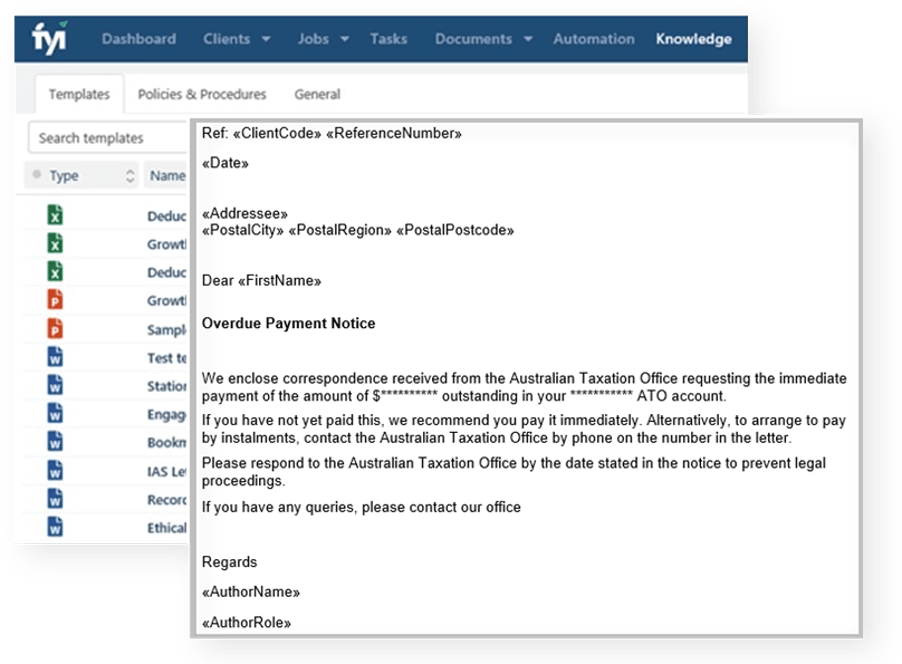
Auto-create documents with an increasing range of merge fields, including letters and emails.
- Author Role – assign to any user and add the merge code to your templates so that titles such as Director, Partner or Accountant can be added to sign-off emails and documents
- Reference Number – any inbound or outbound email can be allocated a unique reference number for tracking purposes
- Custom Fields – if you have custom fields set up in Xero Practice Manager, you can use them as merge fields in your email and document templates in FYI
Keep everything in place with new knowledge cabinets
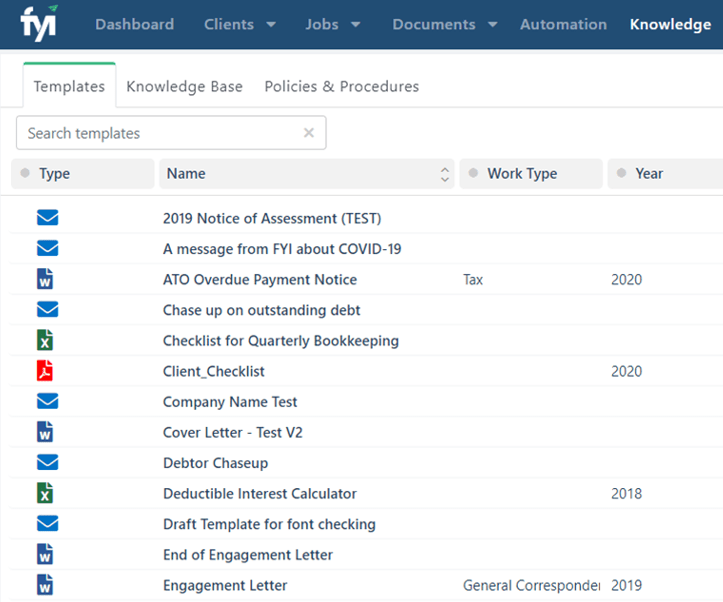
Boost productivity and consistency by storing practice templates and other non-client documents such as policies and procedures in knowledge cabinets, easily searched by your team.
- Provides view access
- Enables creation of document and email templates
- Choose who has edit rights to documents to maintain quality
These new document automation features make team collaboration so easy
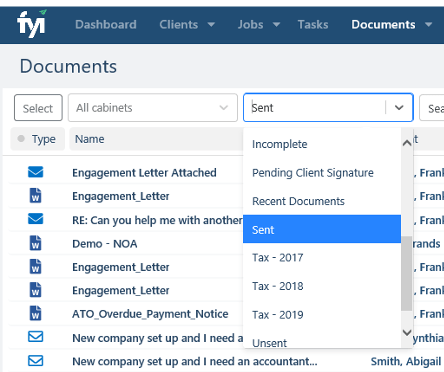
View Sent Documents
- Sent filter – displays the date and time documents were sent to or received from clients
- Acts as a mail register – records delivery method such as postal service, courier or email, and important details like reference ID
View documents as ‘read only’
- Open one or more documents as ‘read only’ without locking them from edit access by other users
- Select a document and click the read button in the tool bar
- Or use the preview tab in the drawer
Staple documents
- Staple documents together to create a record of them being sent together
- Or collate a group of documents for internal review
- ‘Stapled’ link in the FYI drawer opens a dynamic filter of the documents that have been stapled together
Share Your In Tray
- Delegate un-filed documents in your in tray to another user using the share tab in ’My Settings’
- Nominate someone else to check, file and/or delete documents in your in tray on your behalf
Take task management to the next level with these powerful upgrades
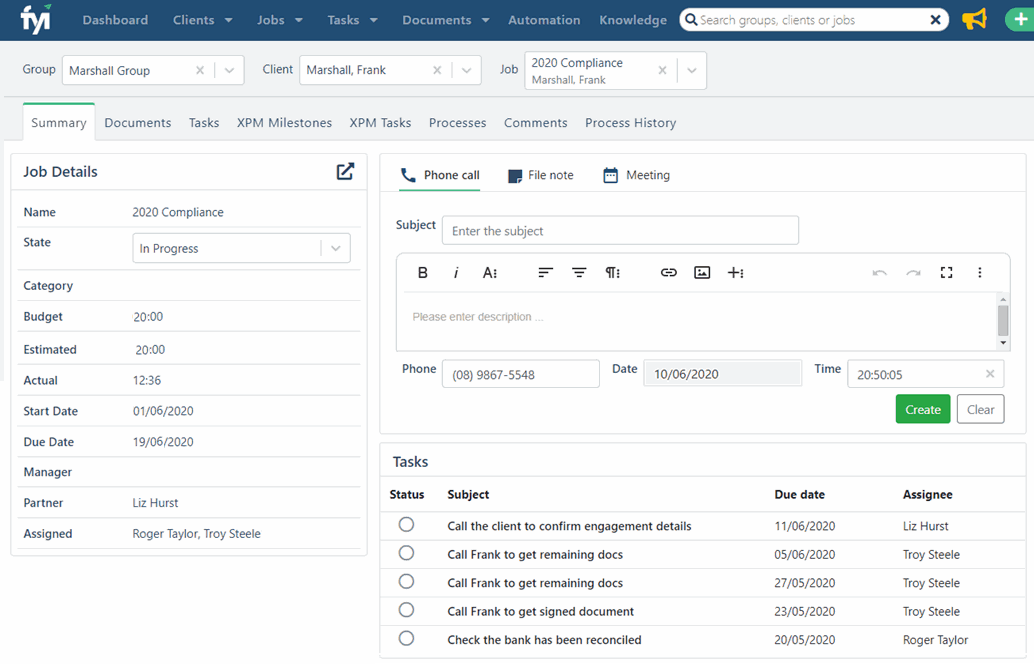
Your tasks can now be categorised to the job they relate to, which is great for those practices wanting to be job-centric.
- Use bulk updates to change the due date and/or status of multiple tasks in a list
- Customise your task lists by adding or removing columns
- Change which details display and save them as a custom view
Effortlessly track all your XPM jobs with our enhanced integration
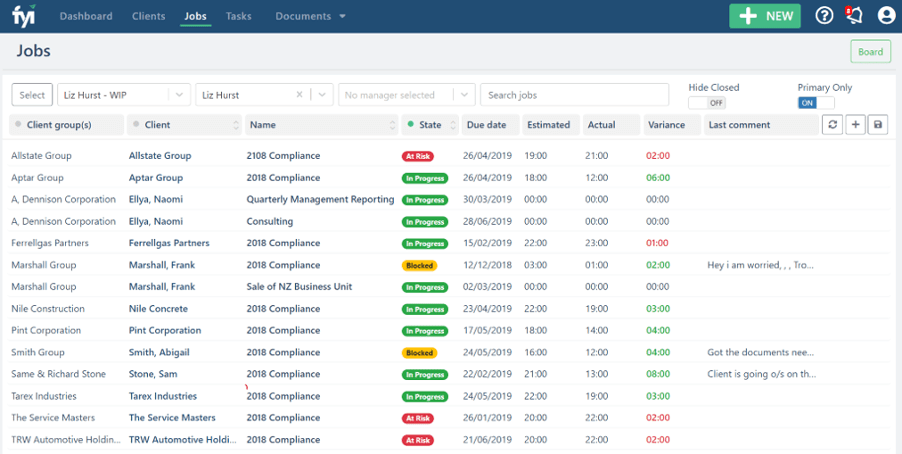
Our new jobs list displays all the jobs synched with Xero Practice Manager, which means you can easily track progress at a group, client and job level.
- View the state of a job (as recorded in XPM)
- View estimated, actual and variance time allocations
- Maintain the XPM job status from within FYI
- Add commentary for your team, as required
Find information even faster with custom views and sticky views
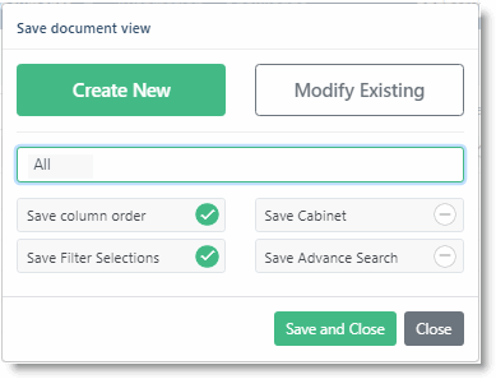
Our new custom views allow administrators to save any preferred layout as a list, and then make it available for all users across the practice.
- Manipulate lists of documents, tasks and jobs
- Save any search criteria as well as column order and filters
- Activate sticky views to ensure that list views selected by users are applied by default across all lists in the session
- Makes accessing information even faster
Keep track of all your automated processes with new notifications
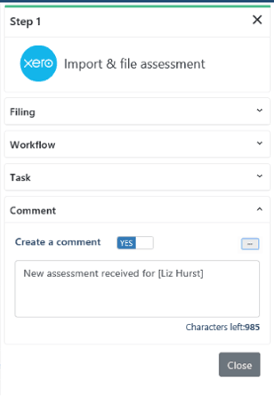
Easily track documents that have been imported, filed or changed in FYI with automation notifications.
- Get alerted when process automations have occurred
- Create comments that can be defined and triggered as part of the automated process
- One or many users can be set up to be notified
Efficiently manage all your jobs with our new job workspace
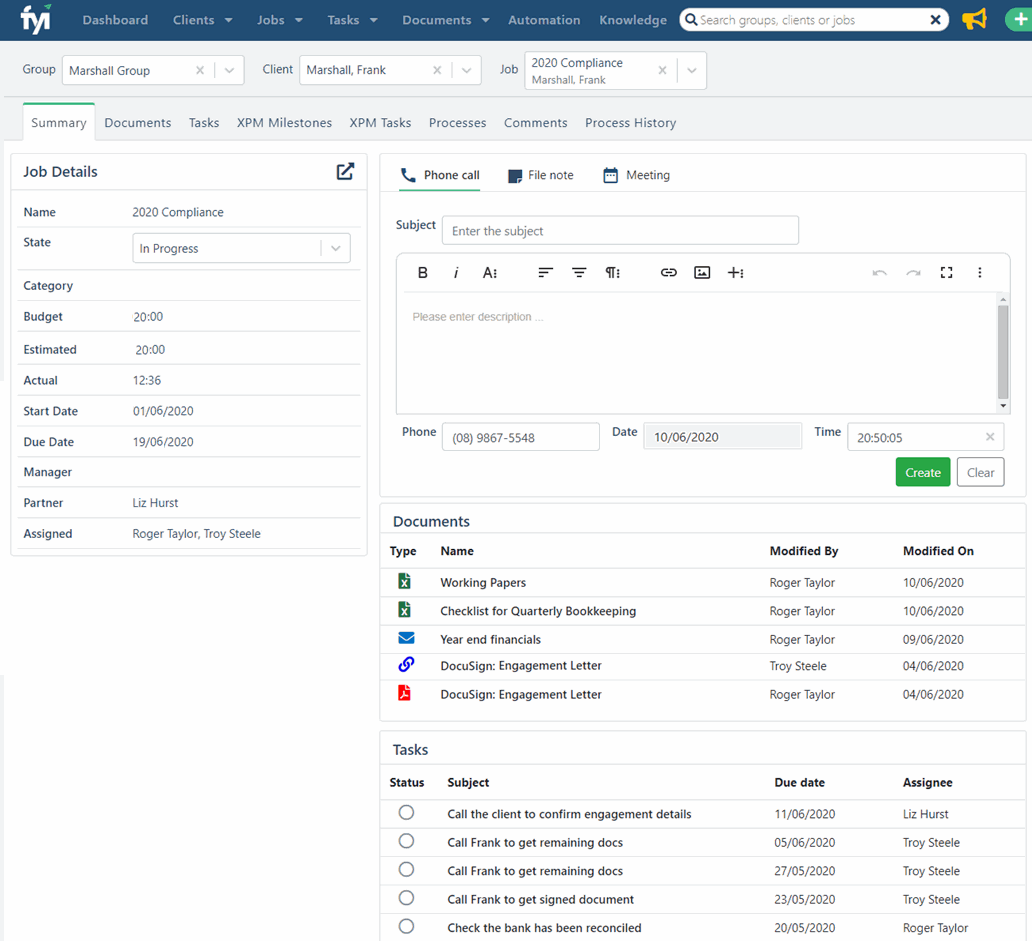
Navigating FYI is now even more intuitive with the addition of a new dedicated workspace for jobs.
- File your documents to an XPM job
- Makes search and retrieval of relevant information even faster
- Each job includes a summary of key data from XPM and a list of relevant documents and tasks
- Easily track the status of your jobs
Collaborate with your clients securely – even on the most sensitive documents
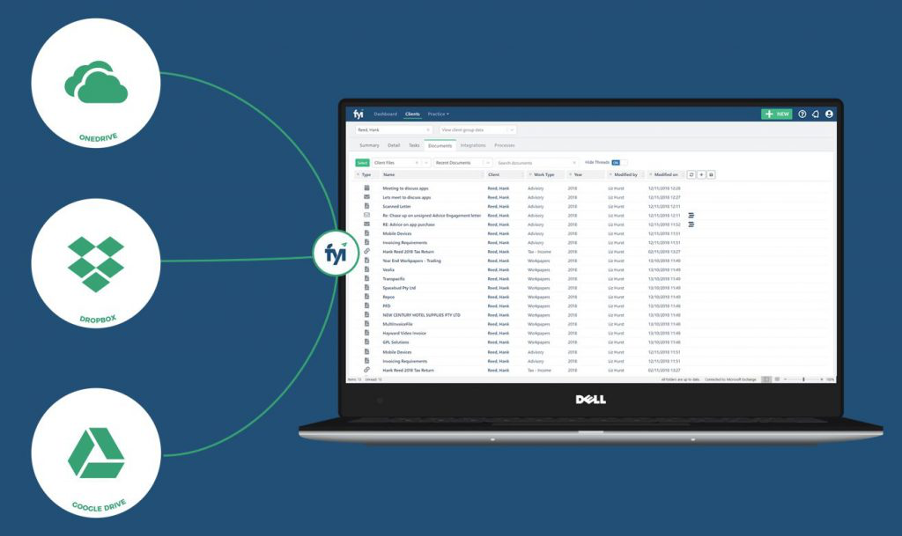
Rather than attaching sensitive documents to emails, you can now share information with your clients securely, via OneDrive.
- OneDrive access available with every Office 365 subscription
- Similar integration with other client-friendly platforms such as DropBox to come
Generate a seamless approval process with DocuSign
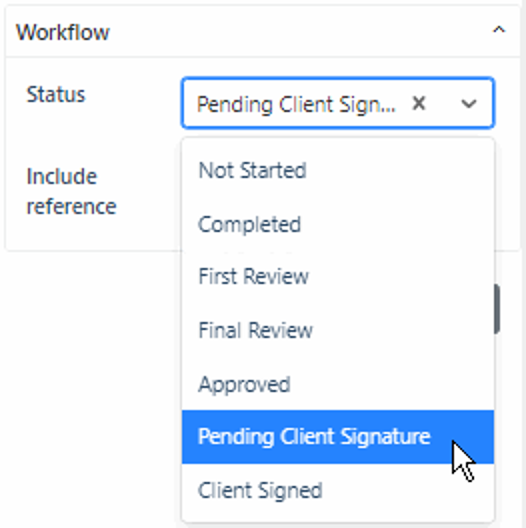
We’re thrilled to announce that FYI now integrates with the market-leading app DocuSign, making all your client approvals seamless.
- Documents signed by clients are automatically imported into FYI
- Updates the original with the signed copy and updates the workflow status
- Further integration with DocuSign and Adobe Sign on the way